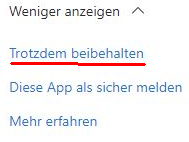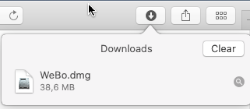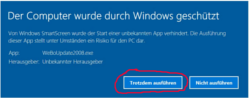|
 |
|---|---|
| Wenn Sie die ausgewählte Software jetzt herunterladen
möchten, drücken Sie bitte Start Download. Abhängig von Ihrem verwendeten Browser, gestaltet sich der Download etwas unterschiedlich. Für die gebräuchlichsten Browser finden Sie nachfolgend ein kurze Beschreibung. Die Installation ist von Ihrem Betriebssystem abhängig.
Hierzu finden Sie Tipps im Abschnitt Installation. Außerdem gibt es Tutorial
Videos |
If you want to download the selected software, please
press the Start Download button. Depending on the browser you are using, the download will
be slightly different. You will find a brief description
of the most common browsers
below. The installation itself depends on your operating system.
You can find tips on how to do this in the Installation section. Additionally you can find tutorial videos |
Browser
Installation
  Linux Linux
Nach dem erfolgreichen Download gehen Sie bitte wie
folgt vor:
Nach dem Entpacken befindet sich im Verzeichnis die Datei 'install.sh'. Wenn Sie diese ausführen, wird in der grafischen Oberfläche die Programmgruppe 'Hallenrad' angelegt und die neu installierten Programme dort zugeordnet. Alternativ befinden sich nun im Zielverzeichnis ein Script/Batchdatei für jedes Programm. Starten Sie die Software immer mit diesen Scripten, da nur so die benötigten Einstellungen vorhanden sind. |
  Linux Linux
Please perform the following actions after the successful
download:
Now you will find the Script/Batch 'install.sh' in
this directory. Please call this to create the programm
group 'artistic cycling' for your graphical user
interface. Alternatively you will find a Script/Batch for every application in the new directory. Please use always these script to start the application.
|
 Windows Windows
Zur Installation starten Sie einfach das gerade heruntergeladene Installations- oder Update -Programm. Für die Installation sind Administrator Rechte
erforderlich, deshalb werden Sie zur Eingabe des
Administratorkennworts aufgefordert. Da ich kein offizieller Windows-Entwickler bin, wird es an dieser Stelle - je nach Virenscanner - zu kleineren Problemen in Form von Warnhinweisen kommen. Der Windows Defender zeigt folgende Warnung an: Klicken Sie auf 'Mehr Info'. Dort erhalten Sie die
Möglichkeit, trotzdem zu installieren. Bei anderen Virenscannern kann es vorkommen, dass die Installation verboten wird und die Software zum Hersteller des Virenscanners zur Analyse geschickt wird. Im Normalfall sollte am nächsten Tag eine Installation möglich sein. Falls auch dies nicht zum Erfolg führt, einfach bei uns melden. Bei der Erstinstallation werden Sie nach dem
Zielverzeichnis gefragt - eine sinnvolle Einstellung ist
bereits vorbelegt. Es wird sowohl ein Icon in 'Programme'
als auch auf dem Desktop erzeugt. Unter Windows 10
wird WeBo nicht als App behandelt und steht deshalb nicht
in der App-Auswahl zur Verfügung. Das Update
erfolgt unter Windows ab Vista u.U. unvollständig. Die Reglementdaten
werden nicht aktualisiert - prüfen Sie die
Reglementversion rechts oben im Hauptfenster. |
 Windows Windows
To install the software please execute the just downloaded Installer. The installation requires administrator permissions, so you will be prompt for the administrator password. I am not a official Windows developer. Therefore you will run into small problems during the installation, depending on you virus-scanning software warnings will popup.In case of the Windows Defender the following warning may appear. 
In this case click on 'more Info'. There you get the
option to install nevertheless. Other virus-scanning software may forbid the installation
and send a copy to the virus-scanning company for
analyses. In this case one day later the installation
should be possible.
If this doesn't succeed, don't hesitate to contact us. If you install the software the first time, the
Installer ask you for the installation directory. The
installer creates an Icon in the application folder as
well as on the desktop. On Windows 10 WeBo
currently won't be handled as application. Therefore
you need to create an link to start or desktop manually. Under Windows Vista and newer the update may be incomplete.
In some cases the regulation database is not
updated - please check the version displayed at the top
right of the main window. |
 MacOS-X MacOS-X
Ich bin zwar inzwischen ein offizieller MAC-Entwickler, nehme aber nicht am Developerprogramm teil, da dieses 99 $ pro Jahr kostet. Deshalb können Sie zwar das DMG-File öffnen, aber nicht die eigentliche Applikation. Es erscheint eine Warnung - mit dem Fragezeichen 1 finden Sie die Lösung.
Verwenden
Sie Control-Click (oder rechste Maustaste) zur Auswahl der
Applikation und wählen 'Öffnen'. Im anschließenden Dialog kann die Verwendung
den Applikation erlaubt werden. Dadurch wird die Applikation als vertrauenswürdig
eingestuft und bei jedem weiteren Aufruf reicht ein
normaler Click. |
 MacOS-X MacOS-X
While I'm now an official MAC developer, I don't participate in the developer program because it's $99 a year. Therefore you can open the DMG-File, but not start the application itself. You will get a warning - the question mark 1 gives the answer, how to proceed.
Use Control-Click (or right mouse button) to select the
application and choose 'open'. In the
subsequent dialog, the use of the application can
be allowed. As a result, the application is classified as trusted and a normal click is sufficient for each subsequent call. |
 Android Android
WeBo und MannyTraining steht nur auf der WeBo-Homepage
zum Download zur Verfügung (und nicht im GooglePlayStore).
|
 Android Android
WeBo und MannyTraining are only available for download on
the WeBo-Homepage
(not in the GooglePlayStore). |



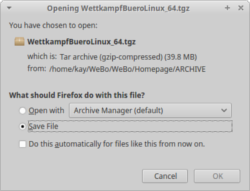 Der Firefox Browser öffnet ein
Dialogfenster. Hier können Sie den Speicherort festlegen,
oder die Datei nach dem Download direkt öffnen lassen.
Der Firefox Browser öffnet ein
Dialogfenster. Hier können Sie den Speicherort festlegen,
oder die Datei nach dem Download direkt öffnen lassen. Nach erfolgtem Download steht die Datei
über die Download Übersicht rechts oben im Browserfenster
zur Verfügung.
Nach erfolgtem Download steht die Datei
über die Download Übersicht rechts oben im Browserfenster
zur Verfügung.
 Es erscheint eine
weitere Warnung.
Es erscheint eine
weitere Warnung.